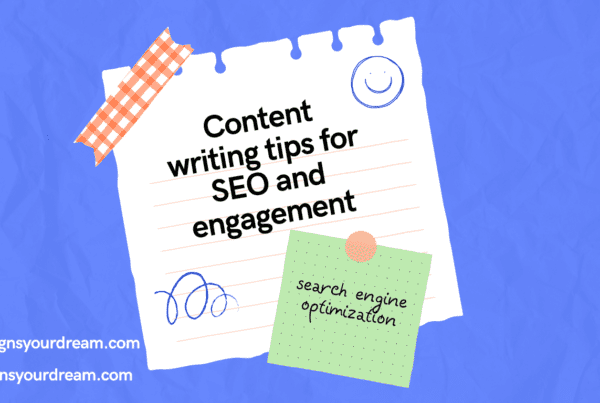How can I host WordPress on a VPS with heavy traffic without any down time due to performance issues?
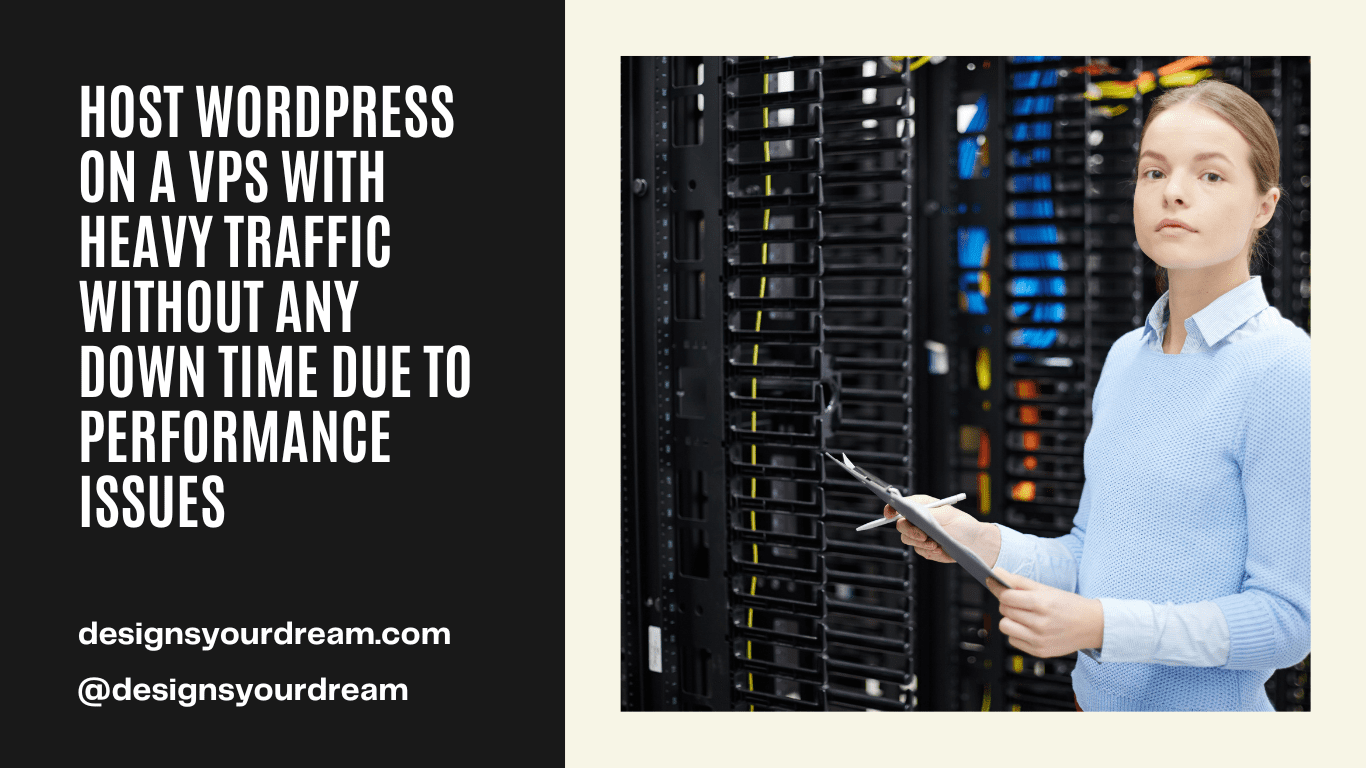
When it comes to hosting a WordPress website, the most crucial consideration is the ability to handle heavy traffic. A website that experiences frequent downtime or slow load times can significantly impact its user experience, search engine rankings, and overall business success. That is why choosing the right hosting solution that can meet your website’s demands is critical, especially if you’re expecting a high traffic volume.
One popular hosting option for WordPress websites with heavy traffic is a Virtual Private Server (VPS). A VPS is a type of hosting that provides users with a virtualized server environment isolated from other users on the same physical server. This allows users to control their server environment and configure it to their specific needs, including performance optimization.
So, how can you host a WordPress website on a VPS with heavy traffic without any downtime due to performance issues?
Here are some tips and best practices to follow:
Choose the Right VPS Provider:
The first step in hosting a WordPress website on a VPS is to choose a reputable VPS provider. Look for a provider that offers high-quality hardware, reliable network connectivity, and 24/7 support.
Additionally, ensure the provider has a proven track record of providing reliable hosting services and a good reputation in the industry.
Opt for a Managed VPS:
If you’re unfamiliar with server administration, consider opting for a managed VPS. A managed VPS is a VPS that is fully managed by the provider, which means they will handle the server configuration, security, and performance optimization for you.
This is especially important if you’re unfamiliar with server administration and want to avoid any potential downtime due to technical issues.
Use a Content Delivery Network (CDN):
A CDN (Content Delivery Network) is a network of servers distributed globally, serving static content (such as images and videos) from the nearest server to a user, resulting in faster load times and reduced latency.
Using a CDN can help reduce the load on your VPS and improve the performance of your heavy-traffic WordPress site.
Use a Caching Plugin:
Cache data by storing accessed information temporarily to retrieve it later quickly. Use a caching plugin to enhance WordPress performance by lowering the number of database requests and server resources required to generate each page.
Amazing caching plugins for WordPress include WP Super Cache and W3 Total Cache.
Optimize Your Database:
Optimizing your database involves removing redundant data, optimizing tables, and organizing data to allow faster access. This will help improve your WordPress website’s performance and reduce the load on your VPS.
You can optimize your database using a plugin like WP-Optimize or through manual methods using SQL queries.
Monitor Your Server Performance:
Regularly monitoring your server performance can help you identify and resolve potential issues before they cause downtime. You can use tools such as New Relic, CloudWatch, or Nagios to monitor the performance of your VPS and receive alerts if any metrics exceed certain thresholds.
Additionally, you should monitor your server’s resource usage, such as CPU, memory, and disk usage, to ensure that your VPS has enough resources to handle the traffic to your WordPress site.
Upgrade Your Server Resources:
If you’re experiencing performance issues due to a lack of server resources (such as CPU, memory, or disk space), you may need to upgrade your VPS. It can involve increasing the amount of RAM or disk space or adding more CPU cores.
Hosting a WordPress website on a Virtual Private Server (VPS) with heavy traffic can be challenging, as it requires maintaining a high level of performance to avoid downtime and ensure a positive user experience.
Hosting WordPress on VPS for High Traffic:
Guide and Recommendations Hosting a WordPress site requires a solution that can handle heavy traffic to maintain a positive user experience, search engine rankings, and overall success. A Virtual Private Server (VPS) is a popular option for WordPress sites with high traffic as it offers a virtualized environment that is isolated from other users, allowing for complete control and customization.
Follow these tips:
- Choose a Reputable VPS Provider: Look for a provider that offers top-notch hardware, a dependable network, and 24/7 support, with a proven track record of reliable hosting services.
- Opt for Managed VPS: If you are not experienced in server administration, a managed VPS is ideal as the provider will handle the server’s configuration, security, and optimization.
- Implement a CDN: A Content Delivery Network (CDN) serves static content from the nearest server, leading to faster load times and reduced latency, reducing the load on the VPS.
- Use a Caching Plugin: Caching stores frequently accessed data in temporary storage, reducing database queries and server resources needed for each page and improving the performance of the WordPress site.
- Optimize the Database: Over time, the WordPress database can become cluttered with revisions, spam comments, and other unnecessary data, slowing down the site and increasing the load on the VPS. Use plugins like WP-Optimize or run regular database optimization scripts.
- Monitor Server Performance: Use tools such as New Relic or Nagios to monitor the VPS’s performance and identify any issues causing downtime or slow load times.
- Upgrade Server Resources: If lacking in CPU, memory, or disk space, upgrade the VPS by increasing RAM or disk space or adding more CPU cores.
- Scalable Plan: Choose a VPS package that provides enough resources for current and future traffic to avoid downtime during high traffic.
- Install and Configure WordPress: After setting up the VPS, install WordPress using the provider’s tools and configure a cache system to speed up the site and reduce the load on the VPS.
- Optimize the Site: Use a fast and lightweight theme, compress images and media, and regularly monitor and address performance issues.
- Regular Updates: Regularly update WordPress, plugins, and VPS software to ensure the latest and most secure versions are available.
- Backup System: Implement a backup system to ensure the ability to recover from VPS or WordPress site failures or issues.
Following these recommendations, you can host a WordPress site on a VPS for high traffic without any downtime due to performance issues.
Content Writing Tips for SEO and engagement improving your website’s content.
Our Services